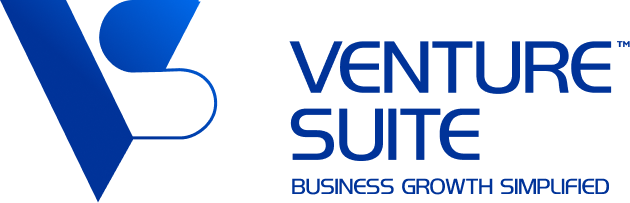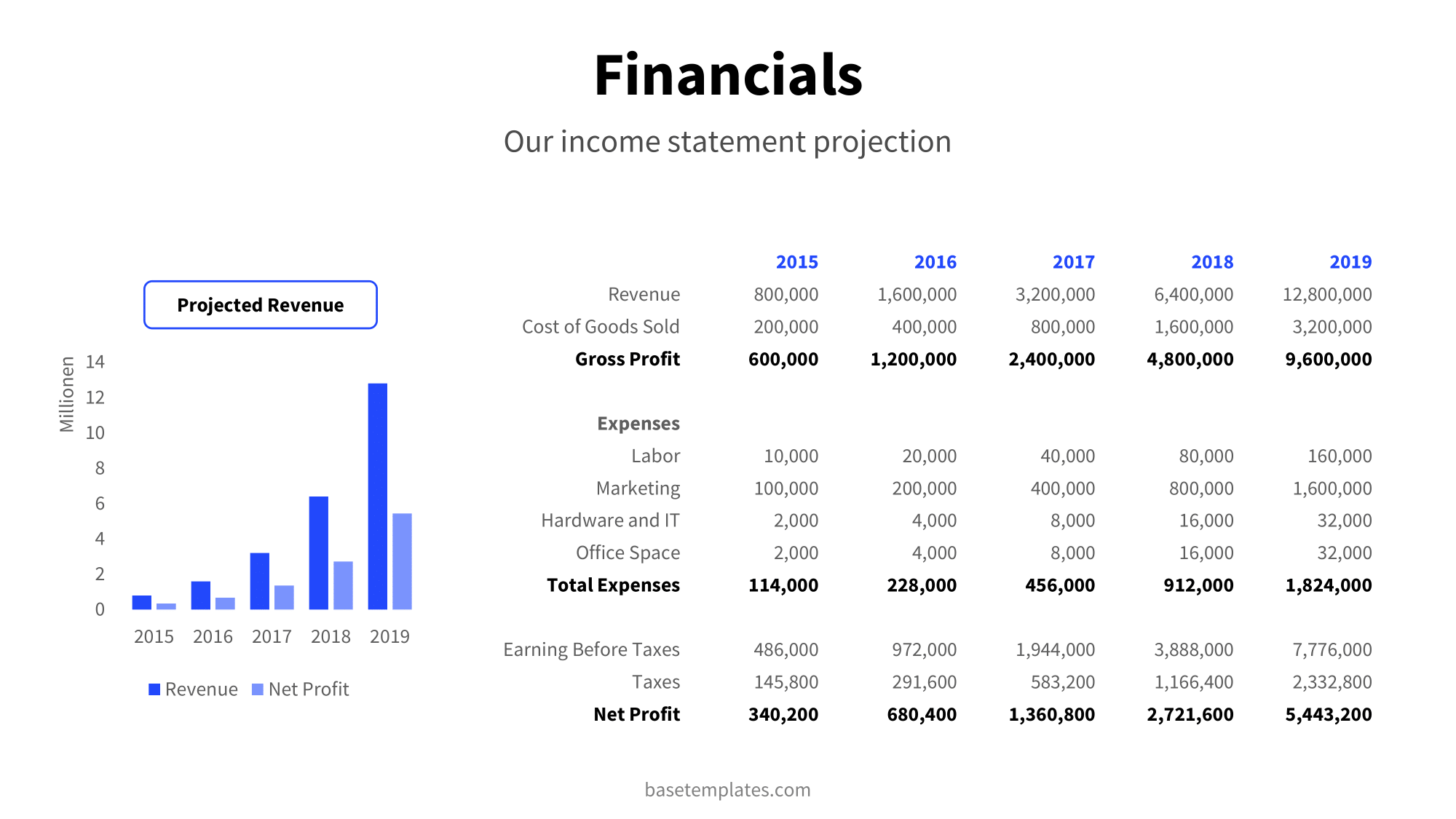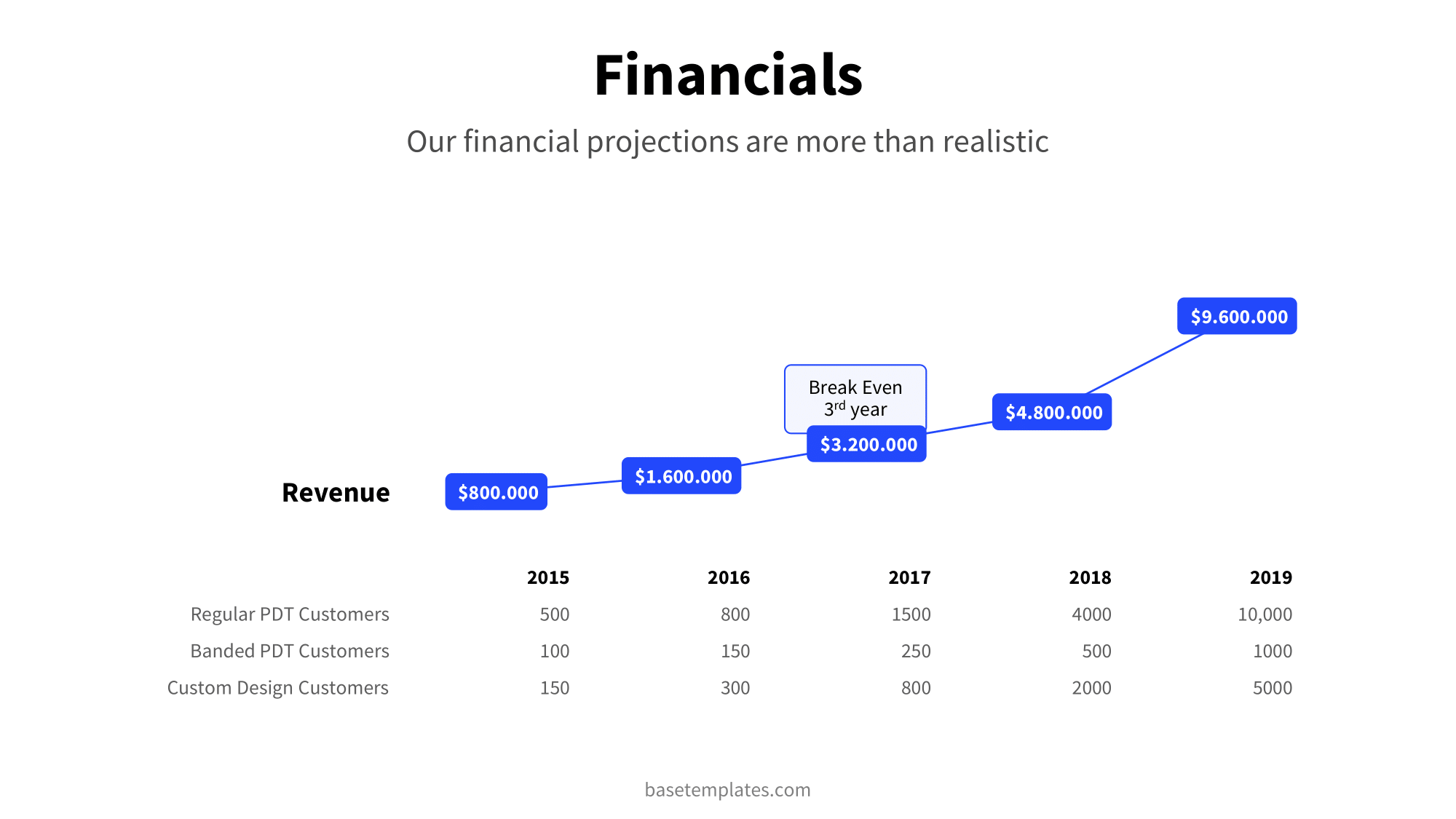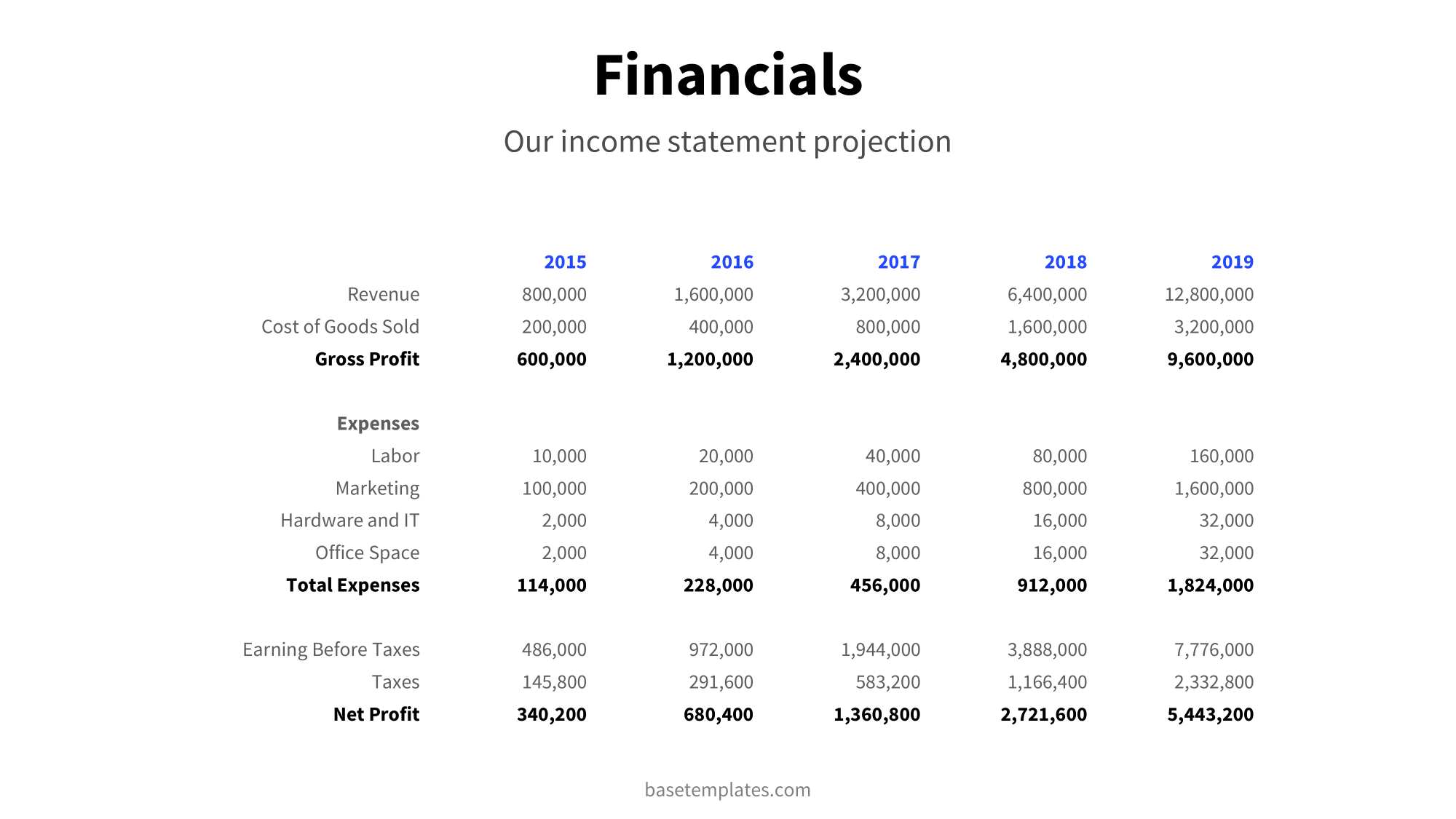Financial Projections Slide
Why a financials slide belongs in your pitch deck
The financial slide is a thorough examination of the heart of your business. But don’t worry, if you did your research and made a sound financial plan, creating an eye-catching slide will be easy.
An income statement, cash flow statement, cash balance, and projections are all included in the financial slide.
What exactly does that mean? The projected revenues and costs for the following years are obtained from your financial plan and displayed. Except where otherwise requested, three years will be sufficient. This data will help prospective investors assess the company’s growth potential and the length of your runway (burn rate).
If you hope to break even in the ensuing years, it is a fantastic addition.
If you are a new entrepreneur, you can omit the financial slide from the deck and substitute the traction slide.
One final note on financial plans: Don’t be concerned or uneasy if you don’t stick to your plan exactly. A very small number of startups have succeeded in doing this. Ensure that you are not too far away.
How you can build a killer financial projection slide
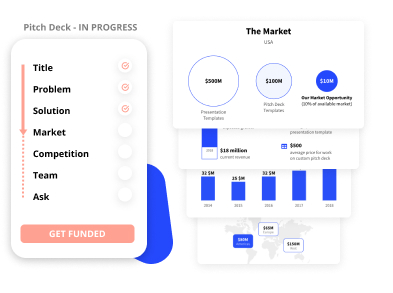
The slide's content
- Your response to the issue you identified
- Visualisations, graphics, prototypes, and demonstrations of the solution
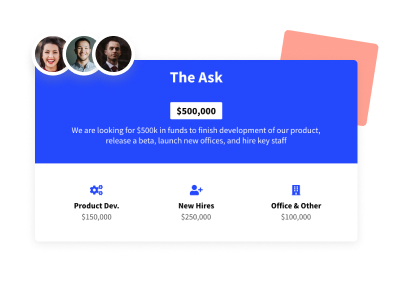
Queries addressed by your slide
- Does it address the issue at hand?
- Does the customer want the solution so badly that they will stop at nothing to get it?
- After utilizing the solution, how will the client feel?
- Are you amazed by the solution?
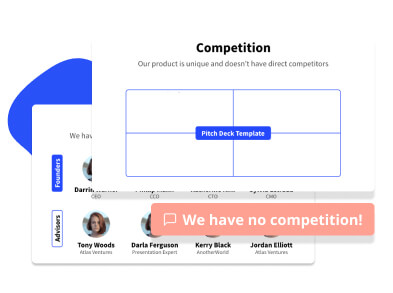
Typical Slide Errors
- Including an unsuccessful live demonstration or video (always get the backup)
- Make use of bullets
- Drawing attention to your proposed solution rather than providing any indication of how things stand now
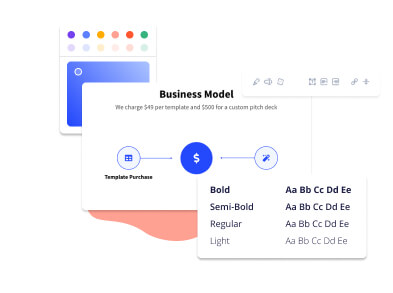
Slide design
- Choose a font style that is easy to read.
- Ensure that you use high-resolution images.
- Maintain a simple design.