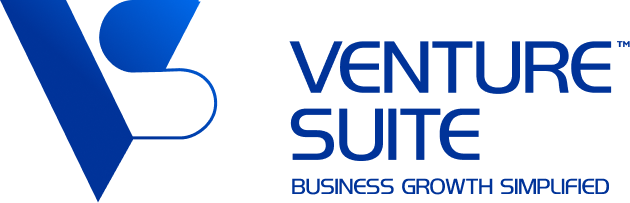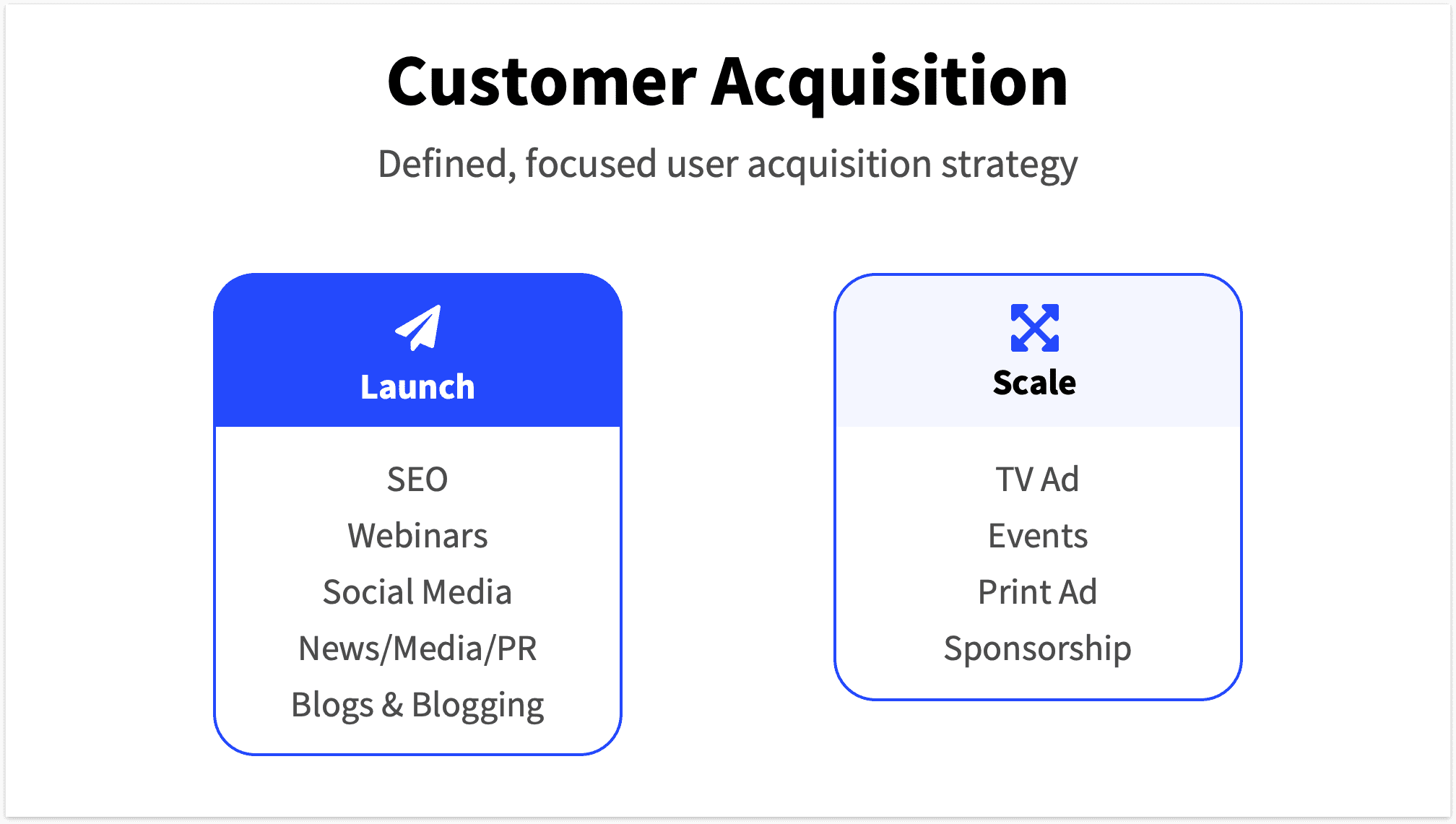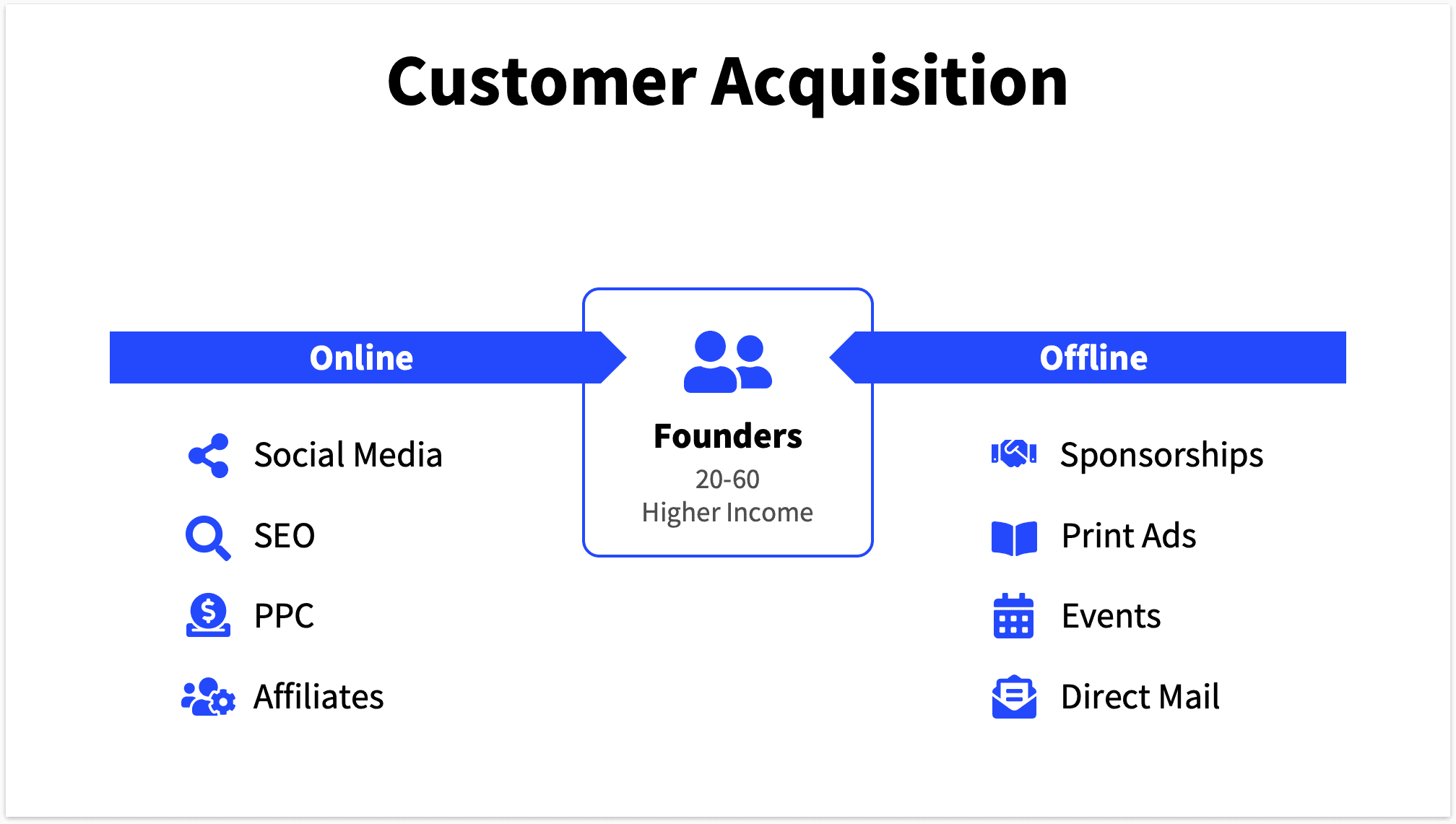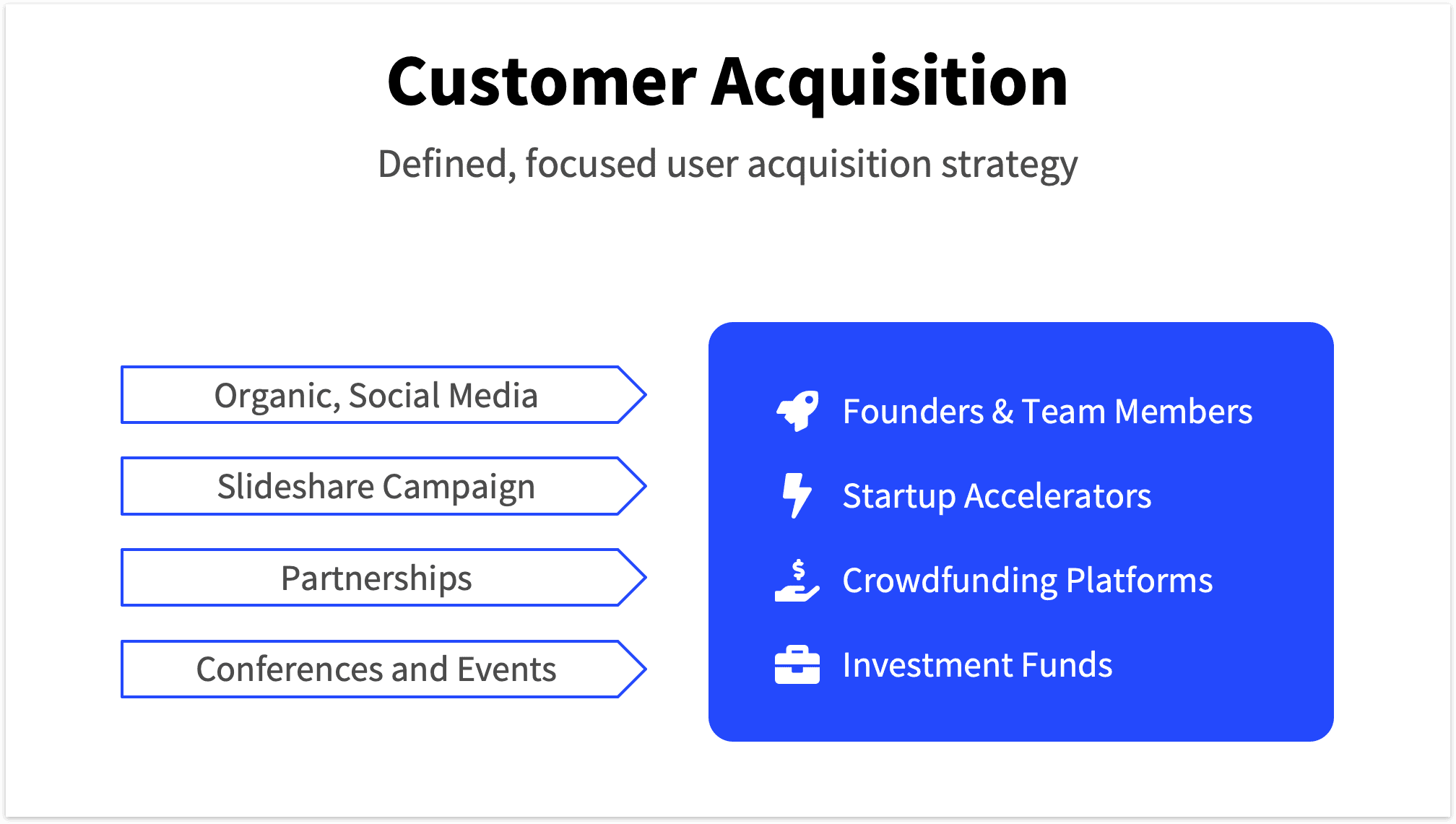Customer Acquisition Slide
Why you should have a customer acquisition slide in your pitch deck
How you intend to reach your customers is a crucial question you must address for your company (and the investor)! The fantastic product you built is something you want to share with them.
This process is described on the slide for customer acquisition. You should first explain to your investors who your target customers are and what marketing channels you plan to use to reach them.
For instance, our target market is “newly graduated founders between the ages of 20 and 30.” The next step is to describe your channels or strategy (such as long-term SEO vs. short-term PPC, for example).
The cost of acquiring a new customer (CAC) can then be briefly discussed. This is the sum of money you must invest to locate a client willing to purchase your goods. In addition, you can briefly outline the revenue you anticipate from these clients. The amount of money you will make from a single customer is determined by this return, or “return on investment” (ROI).
Use any numbers you have to help you explain the above-mentioned data. It also demonstrates that you’ve gained some momentum.
How you can build a killer customer acquisition slide
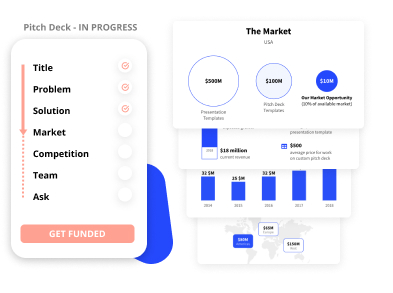
The slide's content
- Your response to the issue you identified
- Visualisations, graphics, prototypes, and demonstrations of the solution
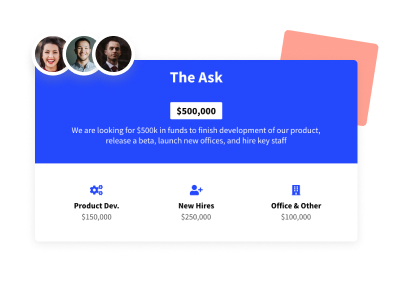
Queries addressed by your slide
- Does it address the issue at hand?
- Does the customer want the solution so badly that they will stop at nothing to get it?
- After utilizing the solution, how will the client feel?
- Are you amazed by the solution?
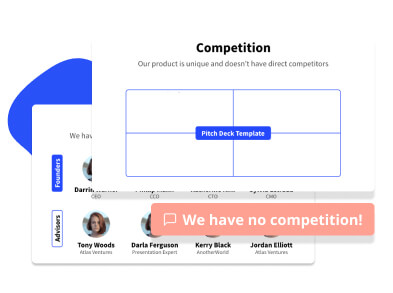
Typical Slide Errors
- Including an unsuccessful live demonstration or video (always get the backup)
- Make use of bullets
- Drawing attention to your proposed solution rather than providing any indication of how things stand now
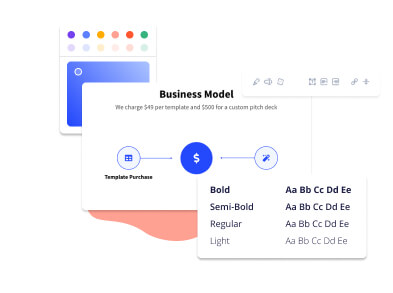
Slide design
- Choose a font style that is easy to read.
- Ensure that you use high-resolution images.
- Maintain a simple design.